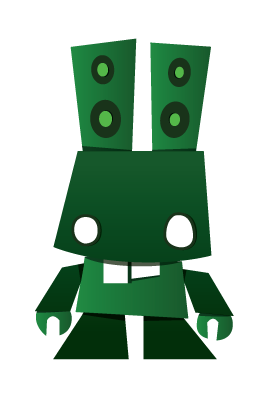NodeConductor SugarCRM¶
NodeConductor SugarCRM
/api/sugarcrm/¶
A filter backend that uses django-filter. Supported actions and methods:
/api/sugarcrm/
Methods: GET, POST
Supported fields for creation:
- name –
string - project –
link to /api/projects/<uuid>/ - customer –
link to /api/customers/<uuid>/ - settings –
link to /api/service-settings/<uuid>/ - backend_url –
URL(URL of template group that describes OpenStack instance provision with default parameters(required, e.g.: http://example.com/api/template-groups/16c7675752244f5d9e870a2cb0cfeb02/)) - username –
string(NodeConductor user username (e.g. Username)) - password –
string(NodeConductor user password (e.g. Password)) - available_for_all –
boolean(Service will be automatically added to all customers projects if it is available for all) - scope –
link to any: /api/sugarcrm-crms/<uuid>/, /api/openstack-instances/<uuid>/, /api/openstack-tenants/<uuid>/, /api/openstack-volumes/<uuid>/, /api/openstack-snapshots/<uuid>/, /api/openstack-dr-backups/<uuid>/(VM that contains service) - protocol –
string(CRMs access protocol (default: “http”)) - sms_email_rcpt –
string(Name of SMS email recipient) - sms_email_from –
string(Name of SMS email sender) - license_code –
string(License code that will be used for SugarCRM activation) - user_data –
string(User data that will be passed to CRMs OpenStack instance on creationWord {password} will be replaced with auto-generated admin password (default: “#cloud-config:nruncmd:n - [ bootstrap, -p, {password}, -k, {license_code}, -v]”)) - phone_regex –
string(RegEx for phone validation)
Filter fields:
- ?customer =
UUIDFilter - ?name =
string - ?settings =
link - ?project_uuid =
UUIDFilter - ?project =
link - ?tag =
ModelMultipleChoiceField - ?rtag =
ModelMultipleChoiceField - ?shared =
boolean - ?type =
ServiceTypeFilter
To list all services without regard to its type, run GET against /api/services/ as an authenticated user.
To list services of specific type issue GET to specific endpoint from a list above as a customer owner. Individual endpoint used for every service type.
To create a service, issue a POST to specific endpoint from a list above as a customer owner. Individual endpoint used for every service type.
You can create service based on shared service settings. Example:
POST /api/digitalocean/ HTTP/1.1
Content-Type: application/json
Accept: application/json
Authorization: Token c84d653b9ec92c6cbac41c706593e66f567a7fa4
Host: example.com
{
"name": "Common DigitalOcean",
"customer": "http://example.com/api/customers/1040561ca9e046d2b74268600c7e1105/",
"settings": "http://example.com/api/service-settings/93ba615d6111466ebe3f792669059cb4/"
}
Or provide your own credentials. Example:
POST /api/oracle/ HTTP/1.1
Content-Type: application/json
Accept: application/json
Authorization: Token c84d653b9ec92c6cbac41c706593e66f567a7fa4
Host: example.com
{
"name": "My Oracle",
"customer": "http://example.com/api/customers/1040561ca9e046d2b74268600c7e1105/",
"backend_url": "https://oracle.example.com:7802/em",
"username": "admin",
"password": "secret"
}
/api/sugarcrm/<uuid>/
Methods: GET, PUT, PATCH, DELETE
Supported fields for update:
- name –
string - available_for_all –
boolean(Service will be automatically added to all customers projects if it is available for all)
/api/sugarcrm/<uuid>/link/
Methods: GET, POST
To get a list of resources available for import, run GET against /<service_endpoint>/link/ as an authenticated user. Optionally project_uuid parameter can be supplied for services requiring it like OpenStack.
To import (link with NodeConductor) resource issue POST against the same endpoint with resource id.
POST /api/openstack/08039f01c9794efc912f1689f4530cf0/link/ HTTP/1.1
Content-Type: application/json
Accept: application/json
Authorization: Token c84d653b9ec92c6cbac41c706593e66f567a7fa4
Host: example.com
{
"backend_id": "bd5ec24d-9164-440b-a9f2-1b3c807c5df3",
"project": "http://example.com/api/projects/e5f973af2eb14d2d8c38d62bcbaccb33/"
}
/api/sugarcrm/<uuid>/managed_resources/
Methods: GET
/api/sugarcrm/<uuid>/unlink/
Methods: POST
Unlink all related resources, service project link and service itself.
/api/sugarcrm-service-project-link/¶
A filter backend that uses django-filter. Supported actions and methods:
/api/sugarcrm-service-project-link/
Methods: GET, POST
Supported fields for creation:
- project –
link to /api/projects/<uuid>/ - service –
link to /api/sugarcrm/<uuid>/
Filter fields:
- ?project =
link - ?service_uuid =
UUIDFilter - ?customer_uuid =
UUIDFilter - ?project_uuid =
UUIDFilter
To get a list of connections between a project and an service, run GET against service_project_link_url as authenticated user. Note that a user can only see connections of a project where a user has a role.
If service has available_for_all flag, project-service connections are created automatically. Otherwise, in order to be able to provision resources, service must first be linked to a project. To do that, POST a connection between project and a service to service_project_link_url as stuff user or customer owner.
/api/sugarcrm-service-project-link/<pk>/
Methods: GET, DELETE
To remove a link, issue DELETE to URL of the corresponding connection as stuff user or customer owner.
/api/sugarcrm-crms/¶
SLA filter¶
Allows to filter or sort resources by actual_sla Default period is current year and month.
Example query parameters for filtering list of OpenStack instances:
/api/openstack-instances/?actual_sla=90&period=2016-02
Example query parameters for sorting list of OpenStack instances:
/api/openstack-instances/?o=actual_sla&period=2016-02
Monitoring filter¶
Filter and order resources by monitoring item. For example, given query dictionary
{
'monitoring__installation_state': True
}
it produces following query
{
'monitoring_item__name': 'installation_state',
'monitoring_item__value': True
}
Example query parameters for sorting list of OpenStack instances:
/api/openstack-instances/?o=monitoring__installation_state
Tags ordering. Filtering for complex tags.
- Example:
- ?tag__license-os=centos7 - will filter objects with tag “license-os:centos7”.
- Allow to define next parameters in view:
- tags_filter_db_field - name of tags field in database. Default: tags.
- tags_filter_request_field - name of tags in request. Default: tag.
In PostgreSQL NULL values come last with ascending sort order. In MySQL NULL values come first with ascending sort order. This filter provides unified sorting for both databases. Supported actions and methods:
/api/sugarcrm-crms/
Methods: GET, POST
Supported fields for creation:
- name –
string - description –
string - service_project_link –
link to /api/sugarcrm-service-project-link/<pk>/ - user_count –
integer
Filter fields:
- ?customer =
UUIDFilter - ?customer_native_name =
string - ?project_name =
string - ?service_settings_name =
string - ?project_group =
UUIDFilter - ?project_uuid =
UUIDFilter - ?service_uuid =
UUIDFilter - ?service_settings_uuid =
UUIDFilter - ?customer_uuid =
UUIDFilter - ?uuid =
UUIDFilter - ?customer_abbreviation =
string - ?name =
string - ?project =
UUIDFilter - ?state =
choice('Deleting', 'Deletion Scheduled', 'Erred', 'Offline', 'Online', 'Provisioning', 'Provisioning Scheduled', 'Resizing', 'Resizing Scheduled', 'Restarting', 'Restarting Scheduled', 'Starting', 'Starting Scheduled', 'Stopping', 'Stopping Scheduled') - ?tag =
ModelMultipleChoiceField - ?project_group_uuid =
UUIDFilter - ?rtag =
ModelMultipleChoiceField - ?service_name =
string - ?project_group_name =
string - ?description =
string - ?customer_name =
string
Order fields: created, customer_abbreviation, customer_name, customer_native_name, name, project_group_name, project_name, state
/api/sugarcrm-crms/<uuid>/
Methods: GET, PUT, PATCH, DELETE
Supported fields for update:
- name –
string - description –
string
Optional field query parameter (can be list) allows to limit what fields are returned. For example, given request /api/openstack-instances/<uuid>/?field=uuid&field=name you get response like this:
{
"uuid": "90bcfe38b0124c9bbdadd617b5d739f5",
"name": "Azure Virtual Machine"
}
/api/sugarcrm-crms/<uuid>/unlink/
Methods: POST
/api/sugarcrm-crms/<crm_uuid>/users/
Methods: GET, POST, PUT, PATCH, DELETE
/api/sugarcrm-crms/<crm_uuid>/users/<pk>/
Methods: GET, POST, PUT, PATCH, DELETE
/api/sugarcrm-crms/<crm_uuid>/users/<pk>/password/
Methods: POST